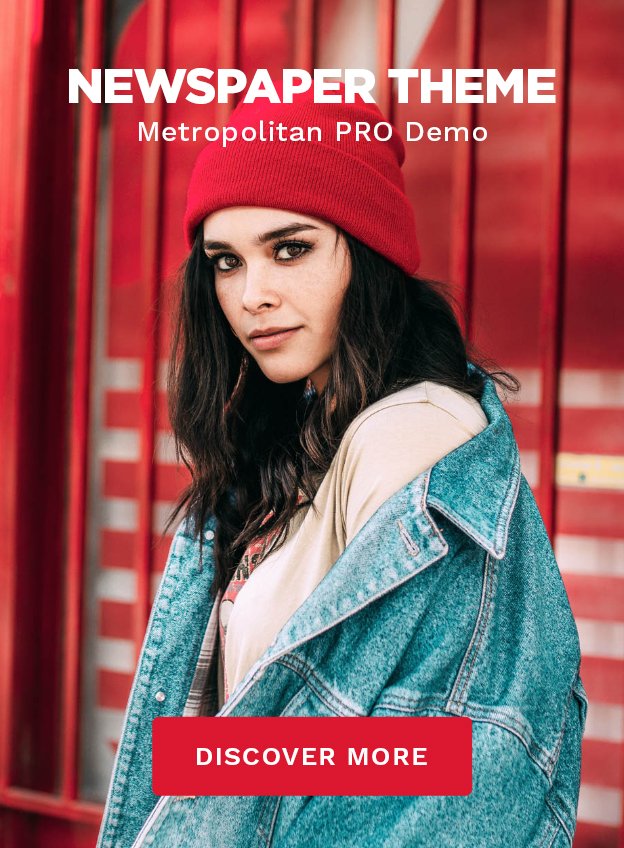Welcome to our in-depth Entry-Level Mechanical Keyboards Review for 2023! Mechanical keyboards are now more popular than ever, especially among gamers and daily users. They provide a top-notch typing experience and better performance. This review will cover the best entry-level keyboards that are high quality but still affordable. Whether you’re a gamer needing precision or just want a sturdy keyboard for everyday use, our guide will help you find the perfect match for enhancing your typing and gaming experience.
Key Takeaways
- Discover the top choices for beginner mechanical keyboards in 2023.
- Understand the unique features that enhance your typing experience.
- Learn about affordability without sacrificing quality.
- Explore customization options for a personalized feel.
- Compare popular brands and their entry-level offerings.
What Are Entry-Level Mechanical Keyboards?
Entry-level mechanical keyboards are the perfect starting point for newbies to mechanical switches. These keyboards balance quality and cost well. They’re great for people new to mechanical typing, without the high price of advanced models. They stick to the basics.
These keyboards generally use popular switch types. This enhances typing with better tactile feedback and speed. They are made for gamers and typists who want something reliable but affordable. Most have standard layouts that suit different preferences.
Because of this, entry-level mechanical keyboards are quite popular. They offer good performance at a good price. New users like them because they offer a better typing experience. They make it easy for newcomers to step into the world of mechanical keyboards.
Benefits of Using Mechanical Keyboards
Mechanical keyboards enhance typing dramatically. They bring comfort and better performance. Their design and features make them favored by many.
Enhanced Typing Experience
Mechanical keyboards make typing feel better. They have special switches that give feedback with every keystroke. This helps you type faster and not get tired.
Gamers love them for their quick response. It can really make a difference in games.
Durability and Longevity
Mechanical keyboards last a long time. They’re made with quality materials that handle a lot of use. Their switches can take more than 50 million keystrokes.
Buying one is a smart investment. It pays off as you won’t have to replace it often. This saves money over time.
Key Features to Look For
When picking your first mechanical keyboard, it’s smart to know what features matter. Key aspects like switch types, build quality, and comfort play a big role. They shape your typing experience.
Keyboard Switch Types
Switches in a keyboard change how it feels when you type. There are many kinds, like Cherry MX, Gateron, and Kailh. Each one offers a different feel and sound. What you like is key. Some prefer a light touch, while others like stronger feedback.
Build Quality
The build of a keyboard is key to its lifespan and reliability. Look for sturdy materials like metal or top-notch plastics. These help your keyboard last longer, even with daily use. A solid keyboard boosts your confidence and joy in typing.
Ergonomics
Ergonomics keep you comfy when typing for a long time. Look for adjustable features and soft wrist rests. The keys’ shape and texture also matter. A good ergonomic design lessens strain and supports a healthier posture. This keeps you comfortable and focused, whether working or playing games.
| Feature | Description |
|---|---|
| Keyboard Switch Types | Variety of switches like Cherry MX, Gateron, Kailh affecting tactile feedback. |
| Build Quality | Durability through materials like metal backplates and solid plastics. |
| Ergonomics | Adjustable feet, wrist rests, and keycap shape enhance comfort. |
Top Entry-Level Mechanical Keyboards Reviewed
Finding the right mechanical keyboard can make typing way better for both gamers on a budget and professionals. This year, there are many great entry-level mechanical keyboards to choose from. We look at each keyboard’s performance, build quality, and how happy users are with it. Things like how the keyboard feels when you type, the type of switches it has, and its layout matter a lot.
Check out this list of the best entry-level mechanical keyboards for 2023:
| Keyboard Model | Switch Type | Key Features | Price |
|---|---|---|---|
| Logitech G Pro X | GX Blue | Hot-swappable switches, customizable RGB | $149.99 |
| Keychron K6 | Gateron Red | Wireless/Bluetooth, compact layout | $74.99 |
| Razer BlackWidow Lite | Razer Orange | O-rings for quieter use, backlit keys | $99.99 |
| HyperX Alloy FPS Pro | Cherry MX Red | Portable size, red LED | $79.99 |

This review helps you understand what each keyboard model brings to the table. With this information, you can make a smart choice. Look for a keyboard that’s not just easy on the wallet but also offers great performance. Whether for typing or gaming, the right keyboard can really improve your experience.
Entry-Level Mechanical Keyboards Review
Finding a great mechanical keyboard can make typing feel amazing. This review looks at the best entry-level mechanical keyboards out there. We explore popular options, discussing their features, pros, and cons.
In-Depth Analysis of Each Model
Some entry-level mechanical keyboards really stand out. They have special features for different needs.
- Logitech G413: Known for its solid build quality and responsive Romer-G switches, this keyboard excels in both gaming and typing.
- Razer Cynosa Lite: A budget-friendly option featuring customizable RGB lighting, perfect for beginners who enjoy a bit of flair.
- HyperX Alloy FPS Pro: Designed for portability, this tenkeyless keyboard provides durable metal construction and responsive keys, making it ideal for gamers on the go.
Comparison Table of Features
Here’s a quick comparison table with key features of each model. It helps you easily compare them and make a good choice.
| Model | Switch Type | Build Quality | Price | Special Features |
|---|---|---|---|---|
| Logitech G413 | Romer-G | Durable plastic and aluminum | $89.99 | Backlit keys |
| Razer Cynosa Lite | Membrane | Lightweight plastic | $59.99 | RGB customizable lighting |
| HyperX Alloy FPS Pro | Cherry MX | Steel frame | $79.99 | Portable design |
Budget Mechanical Keyboards: Best Options
Looking into budget mechanical keyboards, we find options for both casual users and gamers. Knowing the price ranges helps people choose wisely, keeping quality and performance. These affordable models come with features that can match those of more expensive keyboards. This makes them great for everyday use.
Overview of Price Ranges
Budget mechanical keyboards fall into different price categories:
- Under $50: Basic models with essential features and decent quality.
- $50 – $100: More options that offer customization and better materials.
- Above $100: High-end models with top technology and looks.
Picking your budget first makes finding the right mechanical keyboard easier. It ensures you get one that fits your needs just right.
Affordable Gaming Keyboards
Gamers need keyboards that respond fast and have extra features. Affordable gaming keyboards offer backlighting, anti-ghosting, and programmable keys. Let’s talk about some top choices for strong performance:
| Model | Price | Key Features |
|---|---|---|
| Redragon K552 | $39.99 | Compact design, mechanical switches, RGB lighting |
| HyperX Alloy FPS Pro | $79.99 | Tenkeyless design, durable steel frame, red LED backlight |
| Logitech G413 | $89.99 | Durable aluminum top case, customizable lighting, responsive Gateron switches |
These budget mechanical keyboards let gamers enjoy top performance without breaking the bank. Choosing from the best options means you’re ready for gaming and everyday tasks.
Popular Brands for Beginner Mechanical Keyboards
For those new to mechanical keyboards, picking one can seem tough. Many good brands exist, but three stand out for beginners. Let’s dive into Logitech, Razer, and HyperX, celebrated for their quality and features.
Logitech
Logitech is known for its dependable quality and wide range. Its mechanical keyboards come with cool RGB lighting and keys you can program. The Logitech G series is especially good for newbies, with its cutting-edge tech in an easy-to-use design.
Razer
Gamers love Razer for its bright, customizable keyboards that boost gaming fun. Razer’s keys feel good to press and respond fast, which gamers value highly. These keyboards also have special gaming features, offering an amazing experience.
HyperX
HyperX shines for its amazing value and performance, fitting gamers’ budgets well. Their boards are strong and endure long gaming times. With eye-catching designs and simple use, beginners will find HyperX keyboards both cool and easy to handle.
Customizing Your Mechanical Keyboard
Customizing your mechanical keyboard lets you shape your typing feel. You pick switch types based on sound, feel, and force. This choice makes typing or gaming better for you.
Switch Types and Their Impact
Choosing switch types is vital in keyboard customization. Let’s look at the main types:
- Tactile switches: They give a noticeable bump, helping typists know they’ve pressed a key.
- Linear switches: These are smooth, with no bump. Gamers like them for quick actions.
- Clicky switches: These make a click sound. Many people find this sound satisfying.
The right switch type boosts comfort and game play.
Keycap Options
After switches, explore keycap choices. Keycaps vary in material, color, and design, offering endless customization. Consider these points:
| Material | Description |
|---|---|
| ABS | Good for budgets but wears out faster. |
| PBT | It’s tough and keeps its look longer. |
| Polycarbonate | It’s clear and strong, perfect for lit keyboards. |
Choose keycaps that match your style and needs. The right keycaps impact your keyboard’s look and touch. For tips on starting with mechanical keyboards, see this guide.

Real User Experiences and Reviews
Learning from users of mechanical keyboards offers key insights for shoppers. By collecting ratings and feedback, people can make choices rooted in actual experiences. It helps reveal the good and not-so-good aspects of these keyboards.
User Ratings and Feedback
Entry-level mechanical keyboards get positive feedback for several reasons. Here’s what users often say they like:
- Typing Feel: Users love the great tactile feedback from mechanical switches.
- Build Quality: The sturdy build of these keyboards gets praised for lasting a long time.
- Aesthetics: People enjoy the customizable backlighting that boosts the keyboard’s looks.
Common Complaints and Praises
However, some aspects don’t satisfy everyone. Here are a few common concerns:
- Noise Level: The sound from the switches bothers some, especially in quiet spots.
- Weight: A few users find these keyboards too heavy, which affects how easy they are to carry around.
- Software: There are complaints about the customization software being either hard to use or not feature-rich.
These points give a full picture of what it’s like to use a mechanical keyboard. This helps buyers know what to expect.
| Feature | Positive Feedback | Common Complaints |
|---|---|---|
| Typing Feel | Satisfying tactile feedback | Noise can be disruptive |
| Build Quality | Solid and durable construction | Heavier than expected |
| Aesthetics | Customizable backlighting | Software can be troublesome |
Where to Buy Entry-Level Mechanical Keyboards
Finding where to buy entry-level mechanical keyboards is key to good value. You can pick from online retailers and physical stores. Each caters to your shopping style.
Online Retailers
Online stores present a wide choice of entry-level mechanical keyboards. You can easily compare prices and features. Amazon, Best Buy, and Newegg offer deals and customer feedback. This helps with your decision.
Keychron V5 Max and ROYAL KLUDGE RK61 are among the choices. For more details, check this list of budget mechanical keyboards.
Physical Stores
If trying before buying is your thing, physical stores are perfect. Shops like Micro Center let you feel different keyboards. Testing switch types and build quality ensures you’re happy with your purchase.
Using both online and offline ways, finding where to buy entry-level mechanical keyboards is easy. It ensures the keyboard fits your needs and likes.
Maintaining Your Mechanical Keyboard
Proper care is vital for your mechanical keyboard’s performance and life span. Regular cleaning boosts both looks and function. Begin by dusting the surface with a soft brush or microfiber cloth. This stops debris from getting between the keys.
For a deeper clean, you might need to remove the keycaps. Be careful when taking them off. Use a keycap puller for safety. Soak the keycaps in mild soap water, then rinse. Let them dry fully before putting them back on.
Lubrication is key for your mechanical keyboard. It helps reduce friction and improves performance. Ensure you use the right lubricants for mechanical switches. This prevents damage.
It’s also crucial to replace worn or damaged keycaps. Pick high-quality keycaps that endure heavy use. They also personalize your setup. Checking your keyboard regularly tells you when to update.
Following these tips and dedicating time to your mechanical keyboard’s care keeps it in top shape. It will last longer and work better throughout its use.
Conclusion
In this beginner’s guide to mechanical keyboards, we’ve looked at the big benefits they bring. These keyboards make typing better. They offer great feel and last longer than regular ones. Brands like Logitech and Razer have great options for all budgets. This means you can find the right one for you.
There are many types of switches and features to consider. It’s important to think about this when choosing your keyboard. As you start using a mechanical keyboard, you’ll find the perfect one for you.
If you play games and need fast responses, or if you type a lot and want to be comfortable, we’ve got you covered. The mechanical keyboards we talked about are great value. They don’t force you to choose between cost and quality. Enjoy your typing!